Over the weekend I ran updates on my Ubuntu HTPC, and upon reboot it came up with the following message “XBMC needs hardware accelerated OpenGL rendering”.
It turns out that when I ran the updates it also updated fglrx, the graphics driver to run the AMD chip in my machine. This update dropped support (or so it seems) for my chip, and as such broke my machine.
The fix as it turns out is fairly simple. Press ctrl + alt + F1 to drop into a terminal. Then uninstall any fglrx packages that you have installed. Run this to find installed packages then use apt-get to remove them
dpkg --get-selections fglrx*
then use apt-get to remove them
sudo apt-get remove fglrx
Next, add the fglrx-legacy PPA and install the legacy package
sudo add-apt-repository ppa:makson96/fglrx sudo apt-get update sudo apt-get install fglrx-legacy
Reboot and you should be good to go, or at least this worked for me.
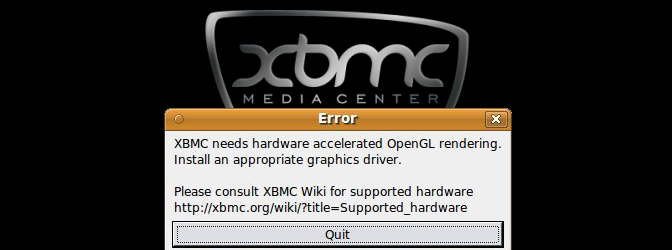
Leave a Reply